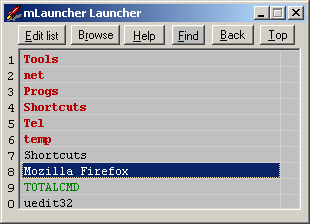mLauncher 0.9.347
mLauncher 0.9.347
Screenshots of mLauncher
mLauncher Editor's Review
Launch the programs you want and need with this Windows utility.
Getting quick access to the tools you need, when you need them is important. I know that I install and look at a great deal of software. For the way I work, some titles are kept, others aren’t. Those I like, are usually kept close. In cases like that, a tool like mLauncher is often a good idea. It’s an app launcher for Windows, and its free.
Back in the days of Windows XP, shortcuts were the thing. As a long time Windows user, I've got shortcuts that I'm still using that I created almost 9 years ago. Some work, some have been updated, and honestly, some need to be deleted. Having a way to get to the apps and things I really need access to is important.
That's where mLauncher comes in. Its an application launcher that is easy to create and have work from lists that you can make with Notepad. If manual operations aren't your style, don't worry. You can simply browse for an app to launch directly from mLauncher, or you can simply drag and drop an app onto the launcher window.
Additional functionality for the app can be found on the app's help screen. Most of the functionality should work in Windows XP to Windows 8.x; however, you need to be aware of a glitch or two. For example, the Get latest version button doesn't work. It is supposed to link you to the mSoftware product page for mLauncher, and unfortunately, it doesn't. If you'd like to try mLauncher, the best way to get its executable, is to download it from its Soft32 Product Page
App Pro’s: free, easy to configure
App Con’s: functionality is limited, help file is outdated and needs updating
Conclusion: mLauncher is an ok program for what it does; but its functionality, while still usable in Windows 7 and Windows 8.x, is a bit outdated. If you're looking for a quick way to get access to things, its not bad for the price, but there are perhaps better ways to get to what you want or need.
mLauncher Publisher's Description
mLauncher will launch other programs from its easy to make lists. To add a program simply drop its icon on the main window. You can make any number of sub-lists.
Read moreLook for Similar Items by Category
Feedback
- If you need help or have a question, contact us
- Would you like to update this product info?
- Is there any feedback you would like to provide? Click here
Popular Downloads
-
 Kundli
4.5
Kundli
4.5
-
 Macromedia Flash 8
8.0
Macromedia Flash 8
8.0
-
 Cool Edit Pro
2.1.3097.0
Cool Edit Pro
2.1.3097.0
-
 Hill Climb Racing
1.0
Hill Climb Racing
1.0
-
 Cheat Engine
6.8.1
Cheat Engine
6.8.1
-
 Grand Theft Auto: Vice City
1.0
Grand Theft Auto: Vice City
1.0
-
 C-Free
5.0
C-Free
5.0
-
 Windows XP Service Pack 3
Build...
Windows XP Service Pack 3
Build...
-
 Iggle Pop
1.0
Iggle Pop
1.0
-
 Grand Auto Adventure
1.0
Grand Auto Adventure
1.0
-
 Ulead Video Studio Plus
11
Ulead Video Studio Plus
11
-
 Zuma Deluxe
1.0
Zuma Deluxe
1.0
-
 Netcut
2.1.4
Netcut
2.1.4
-
 AtomTime Pro
3.1d
AtomTime Pro
3.1d
-
 Tom VPN
2.2.8
Tom VPN
2.2.8
-
 Auto-Tune Evo VST
6.0.9.2
Auto-Tune Evo VST
6.0.9.2
-
 Horizon
2.9.0.0
Horizon
2.9.0.0
-
 Vidnoz AI
1.0.0
Vidnoz AI
1.0.0
-
 Vector on PC
1.0
Vector on PC
1.0
-
 PhotoImpression
6.5
PhotoImpression
6.5